Today I modified a small script now generating PNGs with the date and a random comic of the well known site xkcd.com. (Sometimes the comic is to big.. I’ll fix that soon)
Another script on the rM controlled by a systemd timer gets a new suspended.png every hour if the rM is online.
Just put the following scripts on the rM via ssh and start the timer!
/etc/systemd/system/pocp.service [Unit] Description=suspendchanger [Service] ExecStart=/usr/share/remarkable/pocp.sh WorkingDirectory=/usr/share/remarkable
/etc/systemd/system/pocp.timer [Unit] Description=suspendchanger [Timer] OnBootSec=1m OnUnitInactiveSec=1h [Install] WantedBy=multi-user.target
/usr/share/remarkable/pocp.sh
#!/bin/sh
if ping -q -c 1 -W 1 abcxyz.de >/dev/null; then
echo "The network is up"
wget -O "suspended.png" http://abcxyz.de/rm/png_kxcd.php?c=white
else
echo "The network is down"
fi
Now you have to enable the timer.
remarkable: ~/ systemctl enable pocp.timer
You could also start it right away if you want.
remarkable: ~/ systemctl start pocp.timer
To check if it is running you can call
remarkable: ~/ systemctl list-timers
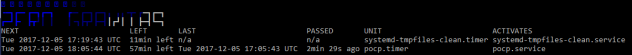
The easy steps above should result in this..
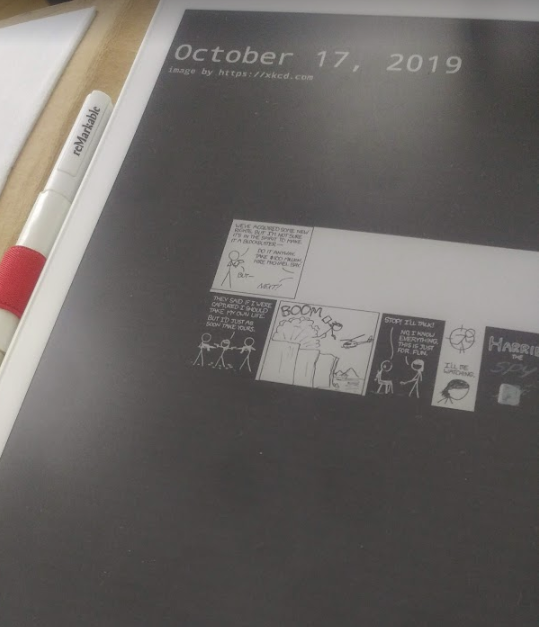
You can find more about some basic customization here
Be First to Comment